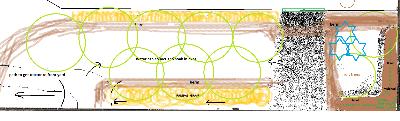2
2




 3
3




Argue for your limitations and they are yours forever.
 1
1




Mike Barkley wrote:I'm not sure about in UK but mytopo.com creates very nice custom maps. Don't recall the price but it was reasonable. They are large maps with excellent detail. Mine even shows some old homesteads that were abandoned 100 years ago. Have explored most of those locations but have only found an old root cellar & a chimney so far.
 4
4




Gardens in my mind never need water
Castles in the air never have a wet basement
Well made buildings are fractal -- equally intelligent design at every level of detail.
Bright sparks remind others that they too can dance
What I am looking for is looking for me too!

 6
6




Invasive plants are Earth's way of insisting we notice her medicines. Stephen Herrod Buhner
Everyone learns what works by learning what doesn't work. Stephen Herrod Buhner
 4
4




Nails are sold by the pound, that makes sense.
Soluna Garden Farm -- Flower CSA -- plants, and cut flowers at our farm.
 1
1




 3
3




I make a Maple Syrup instructional movie! Check it out HERE
SKIP books, get 'em while they're hot!!! Skills to Inherit Property
See me in a movie building a massive wood staircase:Low Tech Lab Movie




Pearl Sutton wrote:Illustrator can be a high learning curve, and isn't as useful as you'd think it would be. I draw in Photoshop, also not the best, but easy for me. I'd suggest look for a paint or drawing program that does layers, so you can work with sections at a time. Photoshop CS2 is my program of choice for that. Get much newer versions and they are way more complex than what you need. I don't know what other paint or drawing programs support layers, but layers will be your important thing. That's how you can get your details in. Keeps it from getting too complex. Check my Gardens In My Mind post in my signature to see what I do with layers. Every picture on that is the same file, just different layers turned off or on.
And a weird thought: exactly how precise do you absolutely require your base map to be? I keep multiple maps, sections when I need details, an aerial satellite view shot when I need overview. In reality, most of it is in my head, as my brain is better software than any computer graphic. I have few measurements, as they are difficult on my property. You might think on what you actually require for a base map, and for detail maps.
:)




 4
4








Mike Jay wrote:Another thing to check is your county's GIS mapping service. It's for identifying parcels, taxes, etc. Mine defaults to a map view but there's an option to change the layer to aerial photos they take every 5 years. It's also nice because the lot lines are shown.
Invasive plants are Earth's way of insisting we notice her medicines. Stephen Herrod Buhner
Everyone learns what works by learning what doesn't work. Stephen Herrod Buhner
 2
2




Dave's SKIP BB's / Welcome to Permies! / Permaculture Resources / Dave's Boot Adventures & Longview Projects





















Check out my podcast! https://allaroundgrowth.buzzsprout.com/ ~ Community Group Chat: https://t.me/allaroundgrowth
 1
1




Rob Kaiser wrote:
Rob Kaiser wrote:Google Earth with a measurement line inserted somewhere for reference and a Huion light pad for tracing. Base map created and then multiple copies made and we're off to the races.


Check out my podcast! https://allaroundgrowth.buzzsprout.com/ ~ Community Group Chat: https://t.me/allaroundgrowth




Rob Kaiser wrote:
Rob Kaiser wrote:
Rob Kaiser wrote:Google Earth with a measurement line inserted somewhere for reference and a Huion light pad for tracing. Base map created and then multiple copies made and we're off to the races.


Ok, well someone messaged me and told me my photos didn't post. I don't know how. Anyone wants to see them just let me know and I can explain my procedure here if there's enough interest. :)
 2
2




Invasive plants are Earth's way of insisting we notice her medicines. Stephen Herrod Buhner
Everyone learns what works by learning what doesn't work. Stephen Herrod Buhner
 2
2




 7
7




Check out my podcast! https://allaroundgrowth.buzzsprout.com/ ~ Community Group Chat: https://t.me/allaroundgrowth




Rob Kaiser wrote:OK - here's the method I've come up with for decent basemaps that are easy to use on the cheap:
This should provide some additional detail to how I go about making basemaps inexpensively.
Hope this helps!
Growing stuff in NE Thailand!
 3
3




 1
1




Gert in the making




 1
1




If I am not for myself, who will be for me?
If I am only for myself, what am I?
If not now, when?
 3
3








 1
1




John Pollard wrote:Same problem here and mainly because I have terrain and need to take top soil loss into consideration. I'm in the boonies and mytopo and US Geo Services terrain maps lack detail where I am. I think they mapped this area in the 1950s. GPS signal sucks here, especially since most of the property is forest. Lucky to get within 30 feet IF I can get enough sat signals.
![Filename: LemonTreeMicroclimate.jpg
Description: Meyer Lemon in foreground with, hopefully, a Zone 9 microclimate in Zone 8 [Thumbnail for LemonTreeMicroclimate.jpg]](/t/110082/a/92173/thumb-LemonTreeMicroclimate.jpg)
 1
1




Diane Kistner wrote:
John Pollard wrote:Same problem here and mainly because I have terrain and need to take top soil loss into consideration. I'm in the boonies and mytopo and US Geo Services terrain maps lack detail where I am. I think they mapped this area in the 1950s. GPS signal sucks here, especially since most of the property is forest. Lucky to get within 30 feet IF I can get enough sat signals.
So THIS is why I'm so frustrated! I've been spinning my wheels trying to learn how to read/export data and use various resources to get a good base map. I've got all kinds of graphics software and apps on my phone that don't seem to work to get the barest clue about what I'm working with. Google Earth would be very helpful if I could turn off the tree layer that obstructs my overhead view. Anyone know how to do that?
One thing I do know is that, when it rains really hard (which it did all last summer, replete with fungal diseases; this summer we've been in a horrible drought for months), stormwater runs SW to NE along our paved road and pools up terribly in our front yard. (We're on septic tank and there are no drains at the road.) The place where I'd most like to put in a rain garden has pipes that limit what I can plant there. No figs, no willows, etc.
Anyway, I've been kind of winging it, laying things out in the backyard as it just feels right (and adjusting as we can afford to get diseased pines taken down). I've had more plants die than live, but I know in part it's because everything's so freaked out by climate change.
Right now, I have precious little green stuff because I've spent the last year or so clearing the badly overgrown/tree-killing English and poison ivy, Japanese honeysuckle, Chinese privet, etc., and having diseased pines and sweetgum trees taken down as I've been able to afford it. I'm using the "good" logs to trace out areas to live with for a while before planting guilds. Mainly trying to build up the soil, which is now very compacted Georgia red clay, and learning to identify the mushrooms popping up on the wood chips I've been putting down.
I look at people's lushness and am trying not to get too bummed out. I started out with a whole yard that looks like the last photo, many diseased/falling pines, and no sun at all:
If I am not for myself, who will be for me?
If I am only for myself, what am I?
If not now, when?
 2
2




Rob Kaiser wrote:OK - here's the method I've come up with for decent basemaps that are easy to use on the cheap:
3. Grab your Huion light board (available on Amazon for $35)
Specifically, I use model: Huion L4S LED Light Box A4
5. Grab your tracing paper or vellum paper and place it on the board as well. Tape if desired.




 6
6




Cultivating connection between people and places for thrival and peace.
http://www.beingsomewhere.net/pdcbook.htm
 4
4




Cultivating connection between people and places for thrival and peace.
http://www.beingsomewhere.net/pdcbook.htm
 1
1




Jasmine Dale wrote:
Developing sensory awareness of the site/garden/project makes it less likely to impose top down ideas from our brains on to the land / garden / project. At the heart of permaculture is finding the most appropriate location for our design ideas, creating efficiency and resilience by harnessing energy inherent in the landscape. Our bodyometer, attuned to environment, is a valuable resource in placing elements, such as gardens, ponds and buildings in relation to landform, soil, water, and sun, thereby reducing energy inputs.
 2
2




I have been most successful when I have just sensed into where something feels like it ought to go rather than trying to construct spaces. All this time, I've been beating myself up for it, though, because it didn't seem to be much of a very "scientific" approach

Cultivating connection between people and places for thrival and peace.
http://www.beingsomewhere.net/pdcbook.htm
 1
1




Rachel Rudd
 3
3




∞
 4
4




 1
1




 3
3







If I am not for myself, who will be for me?
If I am only for myself, what am I?
If not now, when?

| I agree. Here's the link: http://stoves2.com |