
 5
5





"Where will you drive your own picket stake? Where will you choose to make your stand? Give me a threshold, a specific point at which you will finally stop running, at which you will finally fight back." (Derrick Jensen)
 1
1




 1
1








“The most important decision we make is whether we believe we live in a friendly or hostile universe.”― Albert Einstein




John Weiland wrote:Am re-booting this in hopes of getting an answer to something in line with the thread. I would like to use my older Win7 laptop to test various Linux distributions. But rather than holding down the F12 key during start-up in order to boot to the USB drive, is there a way to re-configure the boot sequence so that it *always*, upon start-up, boots to the 'choice' screen.....where it asks you to choose which drive you wish to boot from? And additionally, is it relatively easy to go back to its original boot-to-Win7 sequence upon start-up if I wish to reverse course? Thanks!.....
My farm and garden: https://trello.com/b/GqBLwdNh
My tacky designs on merch: https://www.redbubble.com/people/oldmobie/shop?asc=u&ref=account-nav-dropdown
 2
2




 2
2




T Melville wrote:
I moved USB device (or maybe it said removable drive... media?) higher than the C drive in boot order. Now if I boot with my usb drive plugged in, I get the choice screen. Boot with it unplugged? Straight to windoze.
“The most important decision we make is whether we believe we live in a friendly or hostile universe.”― Albert Einstein
 2
2




 3
3




 1
1




“The most important decision we make is whether we believe we live in a friendly or hostile universe.”― Albert Einstein
 1
1




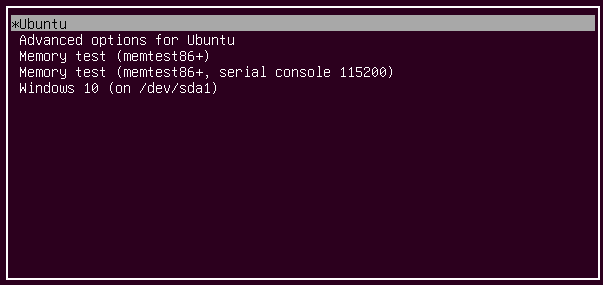
The holy trinity of wholesomeness: Fred Rogers - be kind to others; Steve Irwin - be kind to animals; Bob Ross - be kind to yourself
 3
3




“The most important decision we make is whether we believe we live in a friendly or hostile universe.”― Albert Einstein
 1
1




John Weiland wrote:Posting this from within Raspberry pi OS running on a USB drive plugged into the old Win7/32-bit Gateway laptop..




“The most important decision we make is whether we believe we live in a friendly or hostile universe.”― Albert Einstein
 1
1




The holy trinity of wholesomeness: Fred Rogers - be kind to others; Steve Irwin - be kind to animals; Bob Ross - be kind to yourself
 2
2




 1
1




Nothing is foolproof to a sufficiently patient fool!
I hate people who use big words just to make themselves look perspicacious.




Mark Brunnr wrote:I haven’t tried Office using Wine, but I have installed a variety of games and used Wine, Winetricks, Lutris, and PlayOnLinux to get those games working.
 3
3




Tom Worley wrote:Has anyone used this, or found other ways, to use photo-editing software with Linux? That's probably my biggest hurdle with switching systems.
My farm and garden: https://trello.com/b/GqBLwdNh
My tacky designs on merch: https://www.redbubble.com/people/oldmobie/shop?asc=u&ref=account-nav-dropdown
 3
3




Tom Worley wrote:
Mark Brunnr wrote:Has anyone used this, or found other ways, to use photo-editing software with Linux? That's probably my biggest hurdle with switching systems.
There are a few photo management / workflow tools for Linux - the one that was recommended to me by a serious amateur photographer is https://www.darktable.org and I found it quite good.








“The most important decision we make is whether we believe we live in a friendly or hostile universe.”― Albert Einstein
 3
3




Try Linux on your computer, free, no virus worries, stable and maintenance free. Distributions I recommend are Linux-Mint and Debian. Better than throwing your PC away when Windows rejects you.
 2
2




The holy trinity of wholesomeness: Fred Rogers - be kind to others; Steve Irwin - be kind to animals; Bob Ross - be kind to yourself
 1
1




Remember, moderation in all things, except, perhaps, dietary diversity!
-- James A. Duke
 2
2




John Weiland wrote:So one general question for the Permie Linux users who may have need to go between Linux and Windows applications: Does anyone have experience with 'Wine', the app that lets you run *some* Windows apps from Linux? Although I suspect it will be all over the map as to which applications/versions will run and to what degree the run as well as they do on a native Win machine (I've seen the Platinum, Gold, Silver, Bronze, and Garbage rating system in this regard), I was just curious about general use experience if using legacy or recent introductions of, say, MS Office or other popular apps that have not yet been built for Linux. I'm already using LibreOffice for many things, but sometimes the original MS app is needed for certain circumstances. Thanks in advance!
 1
1




John Weiland wrote:... one of the Linux distros that I downloaded and tried had "Pinta" as a lower end, but still quite useful, photo editing program. It has the "layers" function like a lot of higher end programs but seemed overall less unwieldy than a lot of the other packages. Some of the reviewers from around 2014 - 2016 had noted a few glitches, but that was a few years ago now and I'm wondering if these have been cleaned up. Because it seems like a useful tool for many tasks.
 1
1




Douglas Alpenstock wrote:
John Weiland wrote:Posting this from within Raspberry pi OS running on a USB drive plugged into the old Win7/32-bit Gateway laptop..
John, thanks for bringing Debian with Raspberry Pi Desktop to my attention. I can't believe how snappy it is -- running from a beater USB 2.0 stick! And it has all the basic stuff I look for anyway:
- LibreOffice
- Chromium browser with DuckDuckGo as default search engine (!)
- VLC Media Player
 1
1








“The most important decision we make is whether we believe we live in a friendly or hostile universe.”― Albert Einstein




paul wheaton wrote:I'm still runing linux 18.3. It is time for me to upgrade to 20.1. And I'm ready for a clean start - so back up all my data and wipe the system clean. I think the way to do it is to put 20.1 on a jump drive, then bounce the computer, right?
 1
1




John Weiland wrote:@D.Alpenstock:
I wish a 'family tree' of the distros was available. Starting with Linus Torvalds original creation, how did the subsequent distros come into being?
Remember, moderation in all things, except, perhaps, dietary diversity!
-- James A. Duke
 1
1




 1
1




Douglas Alpenstock wrote:Re Linux Mint installations, three things I do:
1. Turn on the firewall, which is Off by default. In 19.3 and 20.1, it's in Menu > Control Center > Firewall.
2. Turn off screensaver. Menu > Control Center > Screensaver. On some PCs, it locks up the system.
3. Check if Wifi power management is On or Off. Open Terminal and type "iwconfig" to find out. Turning it off is a more involved process. But when On, it has a tendency to put wifi to sleep and then fail to wake up without rebooting (grr).
Try Linux on your computer, free, no virus worries, stable and maintenance free. Distributions I recommend are Linux-Mint and Debian. Better than throwing your PC away when Windows rejects you.




“The most important decision we make is whether we believe we live in a friendly or hostile universe.”― Albert Einstein




Blaine Clark wrote:I haven't had a single wifi problem.




John Weiland wrote:So I'm pulling my hair out on a tangential problem. ...Our main house laptop has some wiggy keyboard and mouse issues right now..., I was hoping to boot to one of the Linux distros which I assume loads its own drivers for the hardware and testing for the wigginess from within Linux. ... the problem is trying to get the USB to show up as a bootable device.
 1
1




John Weiland wrote:So I'm pulling my hair out on a tangential problem.
I've been able to access/enable the "Boot menu manager" as well as the "Boot order menu". The Boot order menu has a lot of offerings including USB-FDD, USB-HDD, a network option, along with the main hard drive and the CD-ROM. I've changed the order so that the priority sequence is 1. CD-ROM, 2. USB-HDD, and 3. Main HDD before the other options. This does not enable booting to the USB drive and the system goes into Windows. Additionally and unlike Win7, the USB bootable (Linux) drive is not seen in the Boot Option Manager so there is no way to simply select the drive and say "That one!....That is the drive from which ye shall boot!" :-/
Try Linux on your computer, free, no virus worries, stable and maintenance free. Distributions I recommend are Linux-Mint and Debian. Better than throwing your PC away when Windows rejects you.




 1
1




Blaine Clark wrote:
Move your Main HDD all the way to the bottom of the list. I'd say just move the USB-FDD up, but cover all the bases and drop the HDD to the bottom.
Douglas Alpenstock wrote:[....Or maybe an internal connection failure -- inside the laptop there are ribbon cables and connectors that stop connecting and memory modules that don't seat quite right. You can see how this goes down the rabbit hole in a hurry.
“The most important decision we make is whether we believe we live in a friendly or hostile universe.”― Albert Einstein

|
Uh oh, we're definitely being carded. Here, show him this tiny ad:
Play Your Way to a Sustainable Lifestyle: Uncover Permaculture Principles with Each Card
https://gardener-gift.com/
|




