

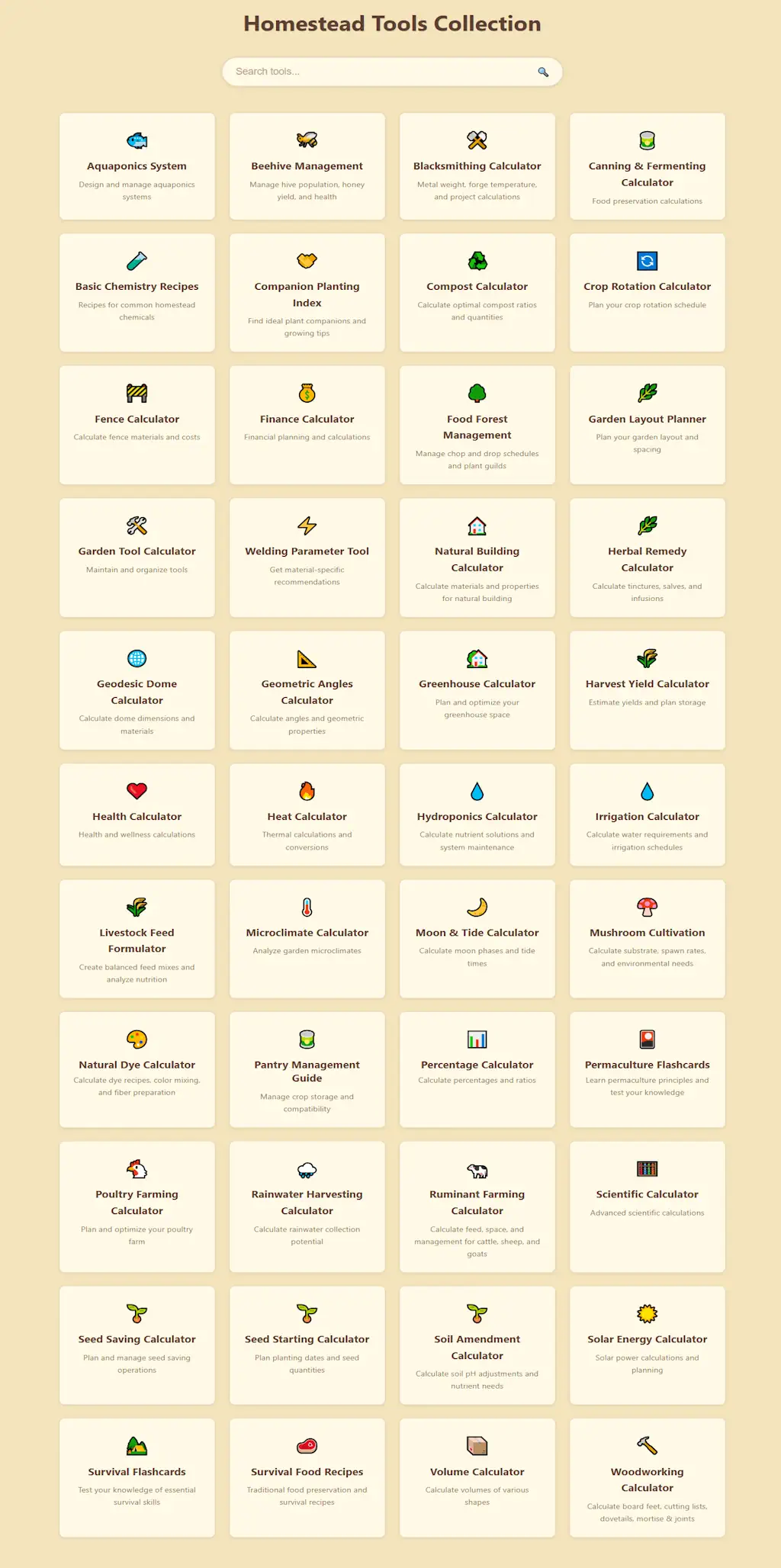
John Johnston wrote:Is this a The Christian Exodus Project?
Terrell Deppe wrote:
To be blunt: How autonomous are people within your community?
James Alun wrote:
What do your core beliefs encompass? You have 4 white men on your website, does that mean that women aren’t expected to be a part of leadership?
James Alun wrote:
Including the creed is nice but it doesn’t say if you’ll welcome gay people who say they’re christians.
James Alun wrote:
Do you have a rhythm of meeting and prayer or does that happen within family units?