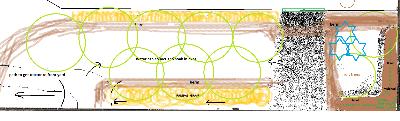It sounds like we may be talking about two different things.
If you just want to change the background of an object, then you can use the magic wand in gimp to select the background area that you don't want, and just delete it. Then export as a .png, and your file will only contain the foreground material. You don't *have to* convert it to a vector image if you just want to change the background.
Vector graphics are a way of generating infinitely scalable images (the file is sort of like a set of instructions about how to draw the picture (the image path), rather than a collection of pixels with fixed resolution). That is probably done more easily in Inkscape. It
should be possible to overlay the path on any background you want.
So, the quick & dirty method would be to go into gimp and remove the background. The more involved (but potentially higher quality) approach would be to go into Inkscape to generate the vector image.