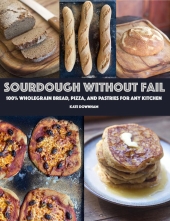4
4




Sourdough Without Fail Natural Small Batch Cheesemaking A Year in an Off-Grid Kitchen Backyard Dairy Goats My website @NourishingPermaculture @KateDownham






 6
6




so there’s lots of windows that need to be opened rather than just reading it all on the one page - is this something that annoys you?
'What we do now echoes in eternity.' Marcus Aurelius
How Permies Works Dr. Redhawk's Epic Soil Series
 6
6






 3
3




 2
2




Destiny Lauritsen wrote:Ooohh, web design-- fun!
I love the look of the Button 2 theme; it feels clean and tidy but not austere like a lot of modern themes. As to your question about headers, I usually prefer logos because they scale well, whereas header background images can be cut off strangely (depending on what size the viewer's screen is). For post length, I don't mind full-display posts if they're under 700 words and light on images. But if they get too lengthy, excerpts are nice for being able to scroll through a page quickly and only click on the posts I want to read in full. With all that said, there's no way to please everyone; it's your site and your opinion of how it looks and functions is the most important.
If you're still considering other Wordpress themes, I wanted to ask if you've seen the Customify and Kadence themes? These are the MOST customizable free themes I've ever seen! Both provide a lot of options for menu, header, footer, and content layouts in each screen type (computer, tablet, and phone)-- meaning no more hamburger (three line) menus if you don't want them. And it's all done with a simple drag-and-drop utility. Moreover, if you have a good grasp of CSS, you can modify things even further in the Custom CSS box, and I've found the Wordpress support pages for these themes to be pretty active and helpful. The preview images for the themes look sleek and modern but, if that's not your cup of tea, please don't judge the themes by their sample images. I've personally set up over a dozen websites with these two templates (including a rustic camper rental site, an adorable craft blog, and a light-and-airy art portfolio) and each one had a totally unique look and layout because Customify and Kadence are so versatile.
Anyway, I'll end my fanatical endorsement of my two favorite themes right there. ~_^
Regardless of what theme you choose, I hope you'll post again when your site makeover is ready. I love seeing the designs people come up with and am excited to see what you'll create!
Sourdough Without Fail Natural Small Batch Cheesemaking A Year in an Off-Grid Kitchen Backyard Dairy Goats My website @NourishingPermaculture @KateDownham






 2
2




Sebastian Köln wrote:The existing page looks fine to me, both on mobile and desktop.
What I would like is a list of posts (just the post title, no picture), similar to a table of contents, linked at the top of the website, so it can be found without having to scroll through everything.







|
there is always a bigger fish to eat the tiny ads:
List of Rocket Mass Heater Builders
https://permies.com/wiki/122347/List-Rocket-Mass-Heater-Builders
|