
 7
7





 3
3





 4
4




Works at a residential alternative high school in the Himalayas SECMOL.org . "Back home" is Cape Cod, E Coast USA.
 1
1




 2
2




 4
4








Invasive plants are Earth's way of insisting we notice her medicines. Stephen Herrod Buhner
Everyone learns what works by learning what doesn't work. Stephen Herrod Buhner
 1
1




Cindy Ruprecht




Strike Ctrl+Shift+Esc; Right click on the taskbar and select "Start Task Manager"; or click on "Start" and then type "taskmgr" in the search box. Right-click on it and select "Run as Administrator".
Click on the "Performance" tab.
Click on "Resource Monitor".
Click on the "Network" tab. Right under it is the list of all processes using your connection.
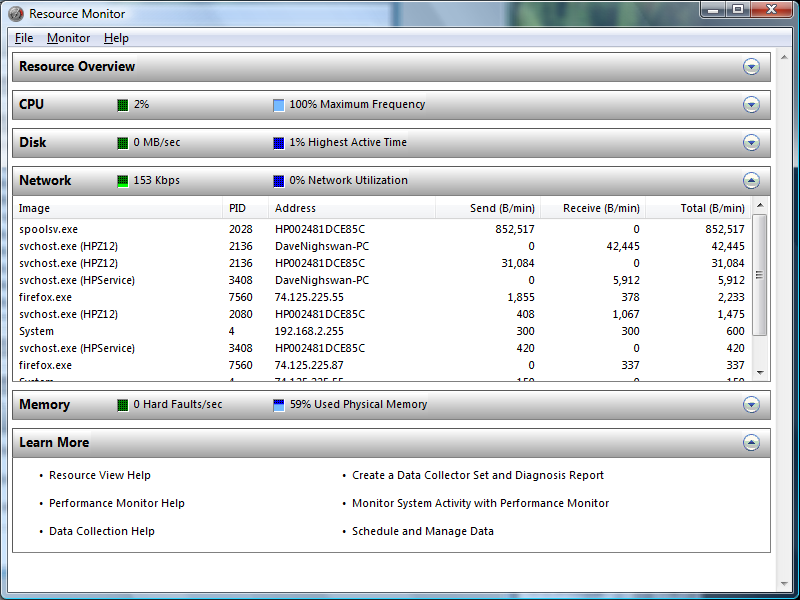
 2
2




 1
1




 1
1




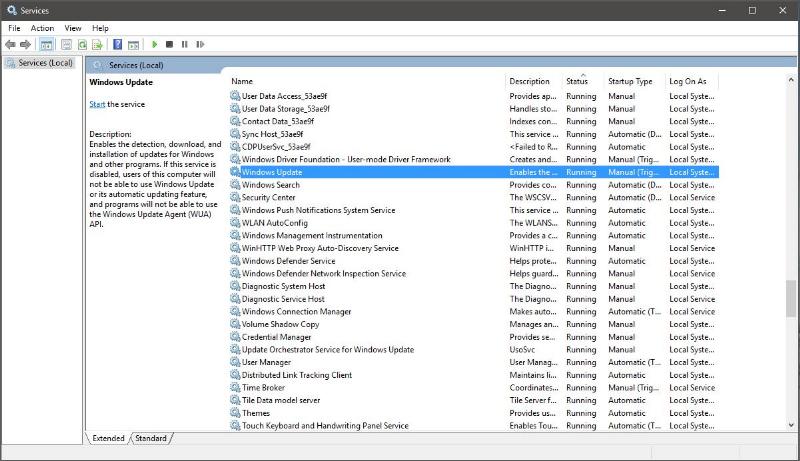




Creighton Samuiels wrote:
Or if you are truly looking to get stuff done on minimum data; you can turn off automatic image loading completely or use a non-graphical browser. (I didn't know that the web had photos until about 1995, because I did almost everything in Lynx) Such non-graphical browsers include Lynx, Links and Links2 for the GNU/linux and Mac OS X set, and WebIE & ELinks for the Windoze users.
https://merabheja.com/12-text-only-browsers-for-browsing-in-slow-internet-connections/
The inspiration for all innovation can be traced back to the land/nature.




 1
1




Not all those who wander are lost...
 1
1




Invasive plants are Earth's way of insisting we notice her medicines. Stephen Herrod Buhner
Everyone learns what works by learning what doesn't work. Stephen Herrod Buhner





 1
1




Works at a residential alternative high school in the Himalayas SECMOL.org . "Back home" is Cape Cod, E Coast USA.












 1
1




The holy trinity of wholesomeness: Fred Rogers - be kind to others; Steve Irwin - be kind to animals; Bob Ross - be kind to yourself








bingoporno.com




Mark Brunnr wrote:There most certainly is serious security issues with turning off updates, please do not do that!




marcus thompson wrote:ViaSat also has their own browser, which they claim minimizes data use (we use it).

| I agree. Here's the link: http://stoves2.com |


