Two Ways to Copy a Link to a Specific Post
There are two ways to copy a link to a specific post (rather than to a whole thread). One is faster, the second has more options.
Quick and Easy Way!
Look to the left of the date stamp on a post and you'll see a little yellow "dog-eared" piece of paper. Right-click on that!

Then, click "copy link address."
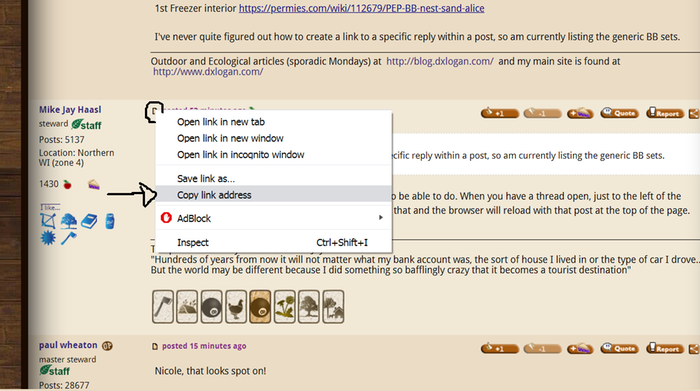
Then paste it wherever you want it to be--on facebook, on a permies thread, wherever!
Second Way, with More Options!
Over by the report button on the right side of your post is a "share" button

. Click on that! (You don't need to right-click, just click normally)

It will take you to another page with a list of links. Any of them will link to that specific post. The shorter ones are better for places like facebook that sometimes cut off long links.
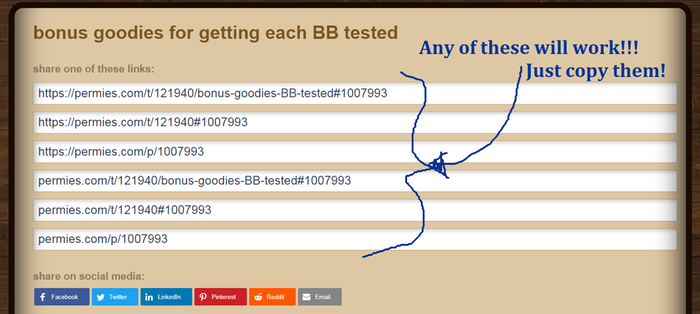
Copy the link style you want, and then paste that link wherever you want it!

