How to promote your permaculture design course on Permies
Permies is a great place to promote your permaculture design course, and we invite and encourage everyone to post their events here. We love to hear about all the events that are going on, and our members love it, too.
You can read more about our posting policies
here.
Here’s how to build a great thread
Rather than just posting a link to your pdc page located somewhere else, we suggest you create a media rich thread here so that people can see what’s going on before they go to your link. They are much more likely to click a link if they know where it’s going. And if you don’t have a web page, your permies thread will can serve as your PDC page
So gather together all of the info and images you have and let’s build a media rich thread!
There are many buttons at the top of the posting window to enable you to spice up your thread. Bold text, colored texted, and larger text help important information stand out. Adding lots of images to your thread is always a good thing. People are much more likely to engage if there are some good photos.
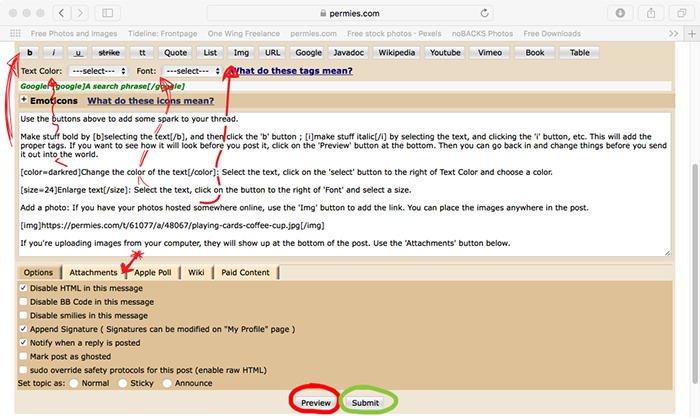 Preview before hitting the Submit button:
Preview before hitting the Submit button:
 Note about photos:
Note about photos: The optimal size of images used on Permies is 700px wide, at 72 dpi. If you need help resizing and optimizing your images, we have a tutorial for that
here!. To help with the SEO (search engine optimization) of your thread, name your photos before you upload them. Use a descriptive name such as ‘permaculture design course’.
Boost your thread
Once you’ve set up your thread, loaded it with images, and gotten it all nice and informative, we have a cool feature to further promote your thread. Check out the Thread Boost feature and how to use it
here. You can also post any questions you have on that thread to get help.
 And feel free to post a thread in the tinkering forum if you have any questions or problems setting up your new thread!
And feel free to post a thread in the tinkering forum if you have any questions or problems setting up your new thread! 
