




West of Denver, Colorado @ 8,000'
Zone 4(ish)... Summers are still brutal!




“The most important decision we make is whether we believe we live in a friendly or hostile universe.”― Albert Einstein




S. Marshall wrote:I give up trying to figure this out on my own. Personally I hate computers because there doesn't appear to be a standard for everything.
When I click "quote" it automatically brings me to my reply with the entirety of the post that I wanted to quote.
First off, how do I get it to only quote the section that I want to quote? I've done that on other forums by highlighting the words I want to quote. When I do that here it still quotes the entire post. (In the past I've manually had to edit down what I specifically want to quote)
Secondly, once I've hit quote and am brought to my reply, I no longer see the other posts in the thread. I can't then reference them in an attempt to quote more posts. But in other forums I have the ability to quote from multiple threads by hitting the "apple" key.
Yes, I'm on a Mac. Thanks for any help!
John Weiland wrote:Let's see if this helps..... (wait for it...wait for it..... patience....)......
S. Marshall wrote:I give up trying to figure this out on my own ......(snip).....
Yes, I'm on a Mac. Thanks for any help!
“The most important decision we make is whether we believe we live in a friendly or hostile universe.”― Albert Einstein
 1
1




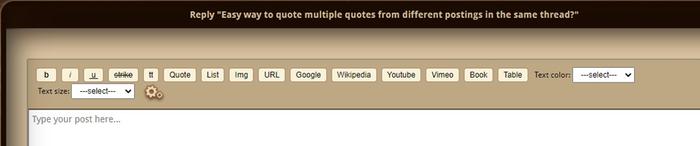

Visit Redhawk's soil series: https://permies.com/wiki/redhawk-soil
How permies.com works: https://permies.com/wiki/34193/permies-works-links-threads




John Weiland wrote:
Your quotation, pasted into WordPad
My quotation, pasted into the same WordPad page.
Jay Angler wrote:....
West of Denver, Colorado @ 8,000'
Zone 4(ish)... Summers are still brutal!




Moderator, Treatment Free Beekeepers group on Facebook.
https://www.facebook.com/groups/treatmentfreebeekeepers/









As staff, I totally agree. On my system, I can just highlight and delete anything I don't want using whichever quote button - here I quoted Michael's whole post and deleted what wasn't needed. I particularly make sure that unnecessary pictures are removed as they can also make threads slow to load.Michael Cox wrote:I try to avoid quoting large sections, and only use it where it is needed for clarity.
That on a Mac, one has to highlight and quote an entire post using my suggested method. On my computer, I clicked the quote button, highlighted and did Cnt C on just the portion of her post which now shows in the quotes, did Cnt V to paste it in, and I'm done.For additional quotes you need to repeat this process. Ultimately you are left with a nightmare reply full of quotes (which is made much worse if the quote your quoting also contains quotes).
Visit Redhawk's soil series: https://permies.com/wiki/redhawk-soil
How permies.com works: https://permies.com/wiki/34193/permies-works-links-threads




West of Denver, Colorado @ 8,000'
Zone 4(ish)... Summers are still brutal!
 1
1




b) I highlighted any text I didn't want and clicked delete.S. Marshall wrote:When you say you "did Cnt C on just the portion of a post" then that would not include the brackets for the actually QUOTE command. I guess you know to always type it out, but then you have to memorize the user name as well to quote who wrote that, right? So simply copying the portion you want to post is not all you do, correct?
b) then I copy the part of the post I want to quote and paste it in between the two quote symbols.correct?
My settings are such that any time anyone adds a post to a thread I've already contributed to, I get an email. It doesn't tell me if someone quoted me or not.Or do you automatically get notifications on any thread you commented in when there is a new reply?
Visit Redhawk's soil series: https://permies.com/wiki/redhawk-soil
How permies.com works: https://permies.com/wiki/34193/permies-works-links-threads
 1
1




Secondly, once I've hit quote and am brought to my reply, I no longer see the other posts in the thread. I can't then reference them in an attempt to quote more posts
 1
1




Trees are our friends

|
Sometimes you feel like a nut. Sometimes you feel like a tiny ad.
Learn Permaculture through a little hard work
https://wheaton-labs.com/bootcamp
|





