
 2
2




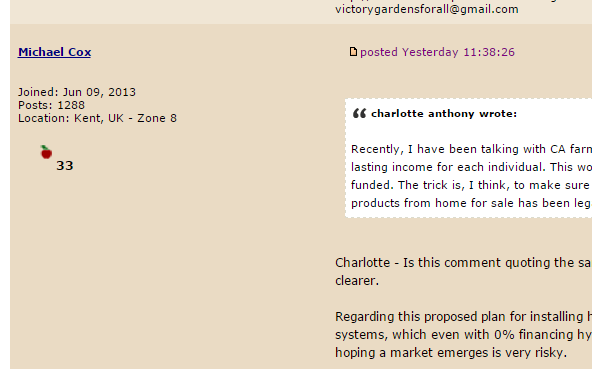

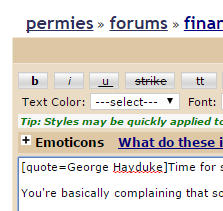
![Filename: What-a-quote-looks-like.png
Description: What a quoted snippet of text looks like [Thumbnail for What-a-quote-looks-like.png]](/t/47106/a/28159/What-a-quote-looks-like.png)
![Filename: quote-button.png
Description: The quote button - found top right of every post [Thumbnail for quote-button.png]](/t/47106/a/28160/quote-button.png)
![Filename: quote-button-new-post.png
Description: When you click the quote button it starts a new reply post containing a quote of the text. You can edit this to just leave the bit you are interested in. It also includes the poster [Thumbnail for quote-button-new-post.png]](/t/47106/a/28161/quote-button-new-post.png)
Moderator, Treatment Free Beekeepers group on Facebook.
https://www.facebook.com/groups/treatmentfreebeekeepers/










![Filename: quotebuttonreply.png
Description: [Thumbnail for quotebuttonreply.png]](/t/47106/a/28162/quotebuttonreply.png)
Moderator, Treatment Free Beekeepers group on Facebook.
https://www.facebook.com/groups/treatmentfreebeekeepers/





 1
1




 1
1




 1
1




Dave's SKIP BB's / Welcome to Permies! / Permaculture Resources / Dave's Boot Adventures & Longview Projects














 1
1




I make a Maple Syrup instructional movie! Check it out HERE
SKIP books, get 'em while they're hot!!! Skills to Inherit Property
See me in a movie building a massive wood staircase:Low Tech Lab Movie




 [/quote]
[/quote]



test
 1
1




test

 1
1






| I agree. Here's the link: http://stoves2.com |




