




The right column of current topics gets confusing with every other topic being highlighted in white with the others using the same bg as the rest of the page. It kind of makes the same color bg items seem of lesser importance.
Please lose that ugly wood grain background and never find it again.
I noticed that when you do a search, the page style is still the original - it doesn't have the new look.
I love it! I like the idea of having the best columns. And adding the pictures makes it a lot more fun to browse.
it appears the new format doesn't convert to mobile style.
I was wondering if you would consider making the color of the words on the left column a bit of a different color.
I noticed right away that in the recent posts list, there is no listing of the person who made the thread, or the person to last respond with an answer, as was on the original site. Sometimes, I tend to click on something because I enjoy a specific person's take on things, and find that I learn a lot from this particular person in general. I might be more apt to connect with more posts if I knew that it was started by someone, or responded to by someone who I follow a bit. Its not that I wont click on a thread that I might be interested in, but that I know that I click on more when I am inspired by certain personalities. Does that make sense?
shadows come from all angles, making the 3D attempts look corny, since there's no realistic light source that would give those shadows
the button text color contrast is way too low; use Jonathan Snook's color contrast tools to get into a range that is readable for the larger audience.
So let me quickly summarize... By 2016 YOU CAN'T:
Make a website which is not mobile-friendly.
Make an index page with 4 sidebar on it.
Make a repetitive textural background like this woody one.
Make textural buttons with useless artworks but no Hover class.
Make buttons and calls to action with very low contrast.
Make poor advertising integration
Add useles animated Gif and artworks
I find the buttons very hard to read.
I hope its ok to attach a mockup.
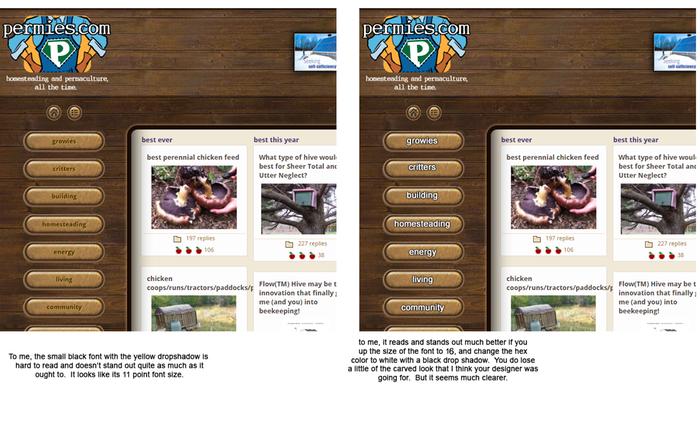
I'm impartial to the wood, but what's missing is some green! Permies is about permaculture, which is about growies, and they're missing!
My other thought is that the forum view is cluttered and very not mobile friendly (which is also bad for SEO).
One solution that may solve both issues is to put the "best of" stuff below the left hand menu.
I didn't have any problems with the new site, just an old one that I might as well put right here. When you get to the bottom of the page, you want to go to the next page. But I can't seem to find the"Next Page" button. I have to go all the way up to the top to get to the next page.
Button fonts: I find these very hard to read, and I suspect they'd fail visual contrast tests.
The alternate-colour list: the beige ones tend to disappear, perhaps need a border.
 1
1




“Enough is as good as a feast"
-Mary Poppins




Matu Collins wrote:I miss having the date at the top of each thread. I just read a "similar thread" and all it said was "six years ago" and a more recent thread said "twelve hours ago" The normal view has date and time.
How permies.com works
What is a Mother Tree ?
 1
1








 1
1




 3
3














“Enough is as good as a feast"
-Mary Poppins
 1
1




It's never too late to start! I retired to homestead on the slopes of Mauna Loa, an active volcano. I relate snippets of my endeavor on my blog : www.kaufarmer.blogspot.com




'Theoretically this level of creeping Orwellian dynamics should ramp up our awareness, but what happens instead is that each alert becomes less and less effective because we're incredibly stupid.' - Jerry Holkins




Su Ba wrote:Paul said, .....On my computer, if I hover the mouse over the bit that says 'twelve hours ago' or whatever, it shows the actual time and date. Does that work for you?....
I'm using an iPad. So I have no mouse and cannot hover. I tried hovering with my finger but that doesn't work. Like Matu, I prefer time and date. Now that I've used the new forum for 24 hours, I'm finding that the "10 hours ago" to be annoying. Looks like I'm just gonna have to visit the forum at a set time once a day just so that I can easily figure out what recent topics I haven't perused yet.
Other than this, I find the new forum quite nice. I like the woodsy look and my old eyes are having no problem reading the buttons.
 2
2




'Theoretically this level of creeping Orwellian dynamics should ramp up our awareness, but what happens instead is that each alert becomes less and less effective because we're incredibly stupid.' - Jerry Holkins
 3
3





 1
1




What is the difference between most recent on the column and recent topics at the top menu?
Perhaps they are recent posts?
Best topics on the top menu is this year or all time?






 1
1




It's never too late to start! I retired to homestead on the slopes of Mauna Loa, an active volcano. I relate snippets of my endeavor on my blog : www.kaufarmer.blogspot.com




 1
1




 . I find the layout of original "Recent Topics" exceedingly helpful. I love how it shows me where a topic was posted (for instance, if I know something was posted in Cascadia, I'll probably check it out, because it's my region. But I may not do so if I don't know it's in Cascadia). I do not want to have to check every subforum individually to know what's being posted in there. I also find knowing the most recent poster and original poster really valuable, too, for the same reason's everyone else has mentioned
. I find the layout of original "Recent Topics" exceedingly helpful. I love how it shows me where a topic was posted (for instance, if I know something was posted in Cascadia, I'll probably check it out, because it's my region. But I may not do so if I don't know it's in Cascadia). I do not want to have to check every subforum individually to know what's being posted in there. I also find knowing the most recent poster and original poster really valuable, too, for the same reason's everyone else has mentioned










It's never too late to start! I retired to homestead on the slopes of Mauna Loa, an active volcano. I relate snippets of my endeavor on my blog : www.kaufarmer.blogspot.com






 3
3




“Enough is as good as a feast"
-Mary Poppins






 4
4




It's never too late to start! I retired to homestead on the slopes of Mauna Loa, an active volcano. I relate snippets of my endeavor on my blog : www.kaufarmer.blogspot.com






 2
2




“Enough is as good as a feast"
-Mary Poppins
 3
3




"We're all just walking each other home." -Ram Dass
"Be a lamp, or a lifeboat, or a ladder."-Rumi
"It's all one song!" -Neil Young
 1
1




![Filename: I-love-you-Recent-Topics-Page-.jpg
Description: I love you, Recent Topics Page. Please never leave me! I don't know how I could live without you! [Thumbnail for I-love-you-Recent-Topics-Page-.jpg]](/t/52099/a/34534/thumb-I-love-you-Recent-Topics-Page-.jpg)








Nicole Alderman wrote:Just thought I'd mention that you can go to your profile and select to "Show user name in forum view" and you'll get to see the author and most recent poster on your "Most Recent" column. I hope that helps someone!
Having said that, I really do not care for the layout of the most-recent column. Since there's all that other cool info on the side about "Best" posts, the "Most Recent Post" information is crammed into a small space. My brain is really overwhelmed by all the surrounding data. And, the "Most Recent" column is very hard to read because all the information is in one column, rather than neatly organized into 6, easy-to-skim columns like in the "Recent Topics" page. I've tried multiple times to try to read the "Most Recent" column, and have given up and resorted to clicking on the "Recent Topics" link to look at the most recent posts. My brain simply does not want to try to process the very cluttered and hard to read information in the "Most Recent" column.


"We're all just walking each other home." -Ram Dass
"Be a lamp, or a lifeboat, or a ladder."-Rumi
"It's all one song!" -Neil Young








Hester Winterbourne wrote:I like the new look, I like the woodgrain effect though bamboo would perhaps have been more sustainable. However I'm not particularly interested in the "best ever" and "best this year" columns as permanent impingements on my view of the more current threads. Even if the brass buttons were just a bit narrower so that what to me should be the "main body" of the page is not so squished over to the right.
Well done for all that hard work!




Welcome to Permies!
A Universal Welcome
Find your way around here




Nicole Alderman wrote:
You can actually get rid of those sidebar buttons by clicking the little "eyeball" above them.
 1
1










 2
2




It's never too late to start! I retired to homestead on the slopes of Mauna Loa, an active volcano. I relate snippets of my endeavor on my blog : www.kaufarmer.blogspot.com











“Enough is as good as a feast"
-Mary Poppins
 1
1








 1
1














 1
1




paul wheaton wrote:So a user would get a PM that would say "Dana thinks you would like to see this post: _____" ??

|
Maybe he went home and went to bed. And took this tiny ad with him:
permaculture bootcamp - gardening gardeners; grow the food you eat and build your own home
https://permies.com/wiki/bootcamp
|



