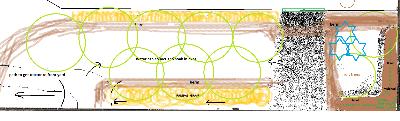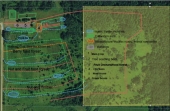35
35




Permaculture will save civilization: http://www.human20project.com




Subtropical desert (Köppen: BWh)
Elevation: 1090 ft Annual rainfall: 7"
 1
1




 1
1




 1
1








Quintin





"If you will live like no one else, later you can live like no one else." -- Dave Ramsey
 1
1




 1
1




Permaculture will save civilization: http://www.human20project.com
 2
2




Kelly in Northwest Vermont
Planting my retirement and my grandchildren-to-be's future on 10 acres of wooded land in my hometown of Jericho.
 1
1








Permaculture will save civilization: http://www.human20project.com








Permaculture will save civilization: http://www.human20project.com




Manolis Karamous wrote:
For screenshot capturing program a nice one that works on Windoz,on Mac and on Linux as well is ScreenCloud
My project thread
Agriculture collects solar energy two-dimensionally; but silviculture collects it three dimensionally.




Permaculture will save civilization: http://www.human20project.com









Subtropical desert (Köppen: BWh)
Elevation: 1090 ft Annual rainfall: 7"




Cj Verde wrote:
Manolis Karamous wrote:
For screenshot capturing program a nice one that works on Windoz,on Mac and on Linux as well is ScreenCloud
Screen capture is a built in feature on a Mac, all you have to do is hit SHIFT, COMMAND, 3, all at the same time. It'll make a sound like an old fashioned camera taking a photo. Mine get saved to the desktop but if you can't find it, search for "screen shot."
 1
1




 3
3




Permaculture will save civilization: http://www.human20project.com
 3
3




Permaculture will save civilization: http://www.human20project.com

 1
1




 1
1




Permaculture will save civilization: http://www.human20project.com















 2
2




Permaculture will save civilization: http://www.human20project.com




 1
1




Dave's SKIP BB's / Welcome to Permies! / Permaculture Resources / Dave's Boot Adventures & Longview Projects














 1
1




Rick




Those who hammer their swords into plows will plow for those who don't!




Come join me at www.peacockorchard.com




 1
1




 1
1




Lina
https://catsandcardamom.com








 1
1




sK1 is an open source multiplatform vector graphics editor similar to CorelDRAW, Adobe Illustrator, or Freehand. The major feature of sK1 is a professional precise printing and "prepress ready" PDF & PostScript output.
If I am not for myself, who will be for me?
If I am only for myself, what am I?
If not now, when?





|
Straws are for suckers. Now suck on this tiny ad!
Learn Permaculture through a little hard work
https://wheaton-labs.com/bootcamp
|